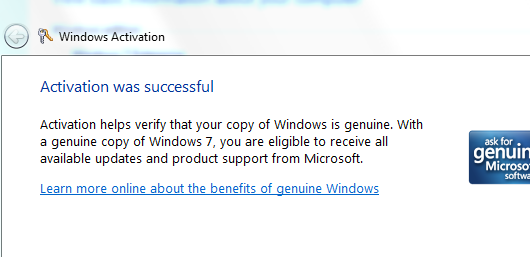Re-activating Windows 7 at Home
From time to time, users who have work laptops and desktops may find that Windows reports them to be “Not Genuine” or that they “Need to Activate.” The computer must communicate on a semi-regular basis with the campus activation servers to avoid these messages.
To re-activate your Windows 7 home computer follow these steps:
1. Connect your computer to the campus network with the campus VPN
2. Go to the Start menu
3. Right-click on “Computer” and choose “Properties”
4. In the Properties window, you will see the message that Windows needs to activate:
5. Click the “Activate Windows now” link and wait for the message that activation was successful.
If you experience any errors or problems, please contact the Helpdesk.
Print Article