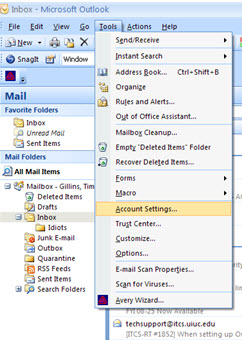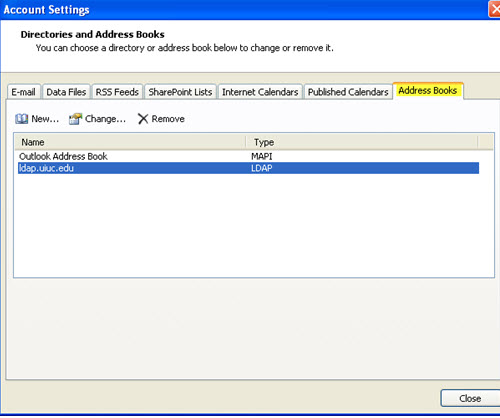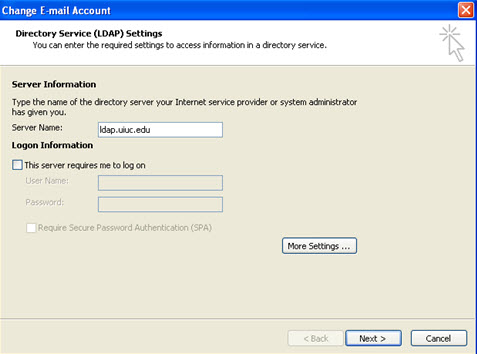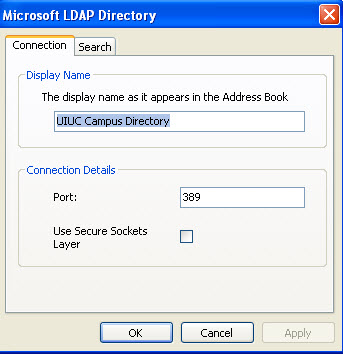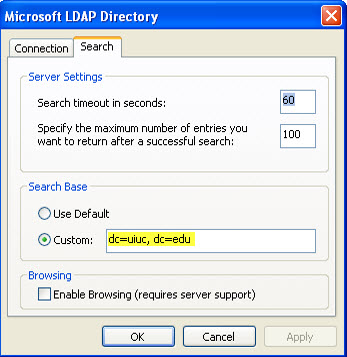[OLD] Configuring UIUC Campus Directory (campus ldap)
1. Launch Outlook
2. Click Tools -> Account Settings…
3. Select the Address Book tab
4. Click New…
5. In the Server Name: field, enter ldap.uiuc.edu
6. Click More Settings
7. In the Display Name field, enter UIUC Campus Directory
8. Click on the Search tab
9. Click the radio button next to Custom:
10. In the custom: field, enter dc=uiuc,dc=edu
11. Click OK -> Next -> Finish
Information on configuring ldap.uiuc.edu for other applications (ie. Apple Mail, Thunderbird, etc.) can be found here>>
Print Article