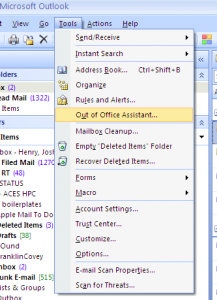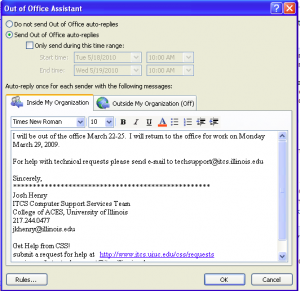Setup an autoreply in Microsoft Outlook
Click Tools -> Out of Office Assistant…
Click the radio button next to “Send Out of Office auto-replies”.
You will notice that there are two tabs for for your auto-replies. This allows you to define 2 different messages, one for those inside your organization and one for those outside your organization.
Type the message that you would like to have automatically sent to those who e-mail you in the white text editing field.
Click OK to save your changes and initiate the Out of Office Assistant.
Print Article